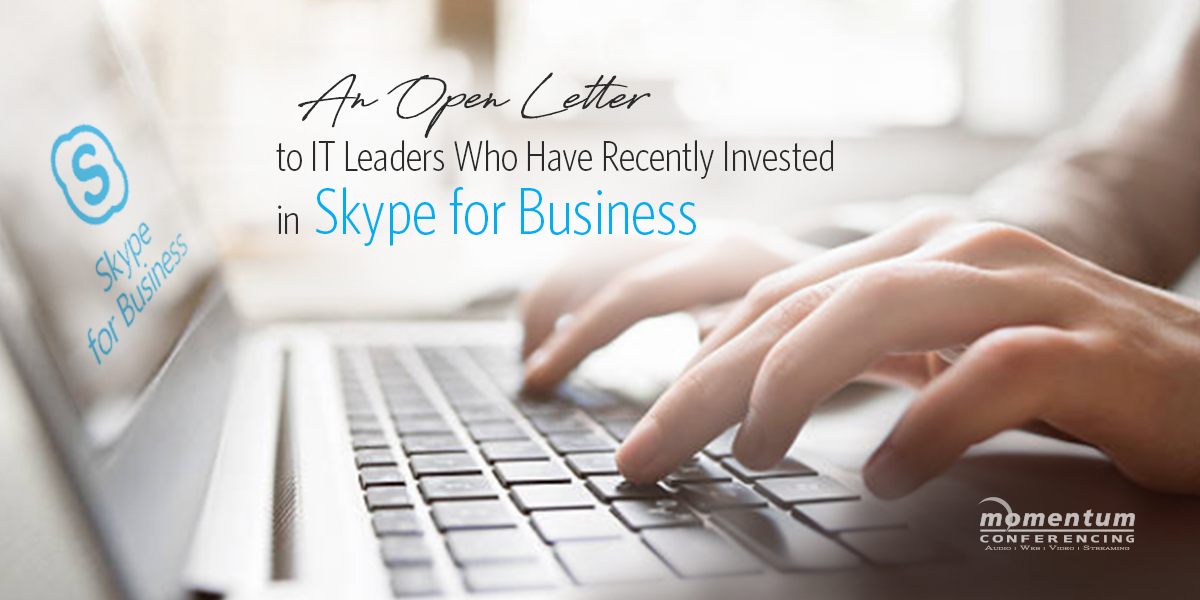
Dear IT Professional,
So, you invested in Microsoft Skype for Business but you keep getting complaints from your users!
It’s not necessarily your fault, and it’s not Skype for Business’ fault, but something has gone wrong. Before you get all worked up or Microsoft starts sending the lawyers after me, let me explain. We use Skype for Business at our company and I love it! It performs as advertised in terms of chat, presence, video and yes even audio conferencing. Skype for Business works really well for us, but we integrated it with our audio conferencing service, which makes life a lot easier!
Are you getting comments from your users like these?
“Why is the audio quality so poor?”
“I can’t connect with external participants.”
“The meeting tool doesn’t work for my team meetings the way Adobe or WebEx did.”
“It doesn’t work for my larger conference calls or webinars.”
“My participants can’t connect from their cell phone!”
“What is my answer for a caller located in the UK or on business in Germany?”
You’re not alone.
STEP 1: Integrate with your audio conferencing provider (that’s right we are not going anywhere)
You don’t want to be in the middle of a meeting or presentation giving one of your hardest hitting touch points only to hear someone on the line say, “I’m sorry, I didn’t quite get that. Can you repeat what you just said?” Womp, womp.
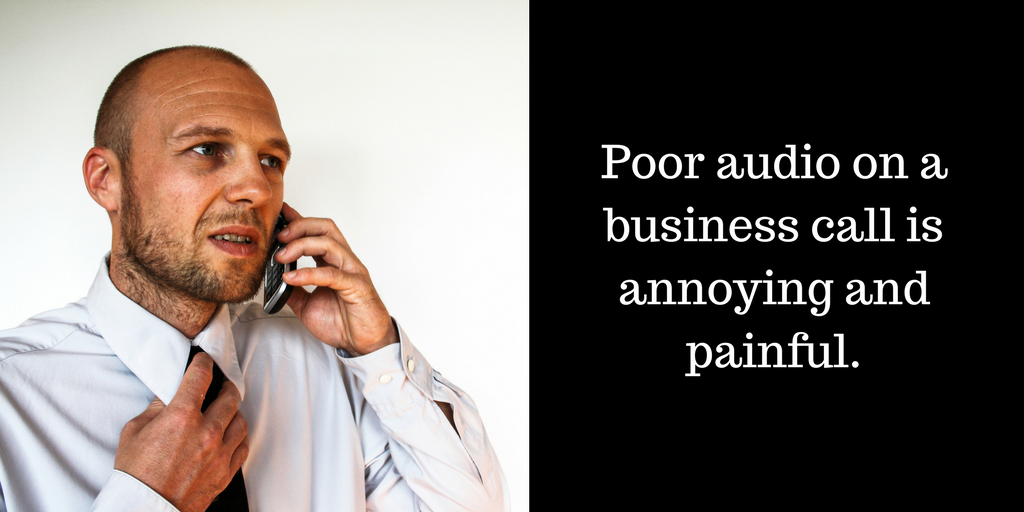
Poor audio on a business call is annoying and painful, but you can enjoy all the benefits of Skype for Business along with excellent audio quality if you integrate it with an audio conferencing provider. Truly the best of both worlds. With our audio integration, you maintain all of the unified communication benefits of Skype for Business, and you gain crystal clear audio along with our team of experts located across Canada.
The world expects more convenience, not less. So a lack of global coverage or the inability to join from any device just doesn’t make sense. With Momentum, we provide the services that allow you to connect participants who are outside of your company’s firewall to your Skype for Business account with local access dial-in numbers. Using Skype for Business should make your life easier, so whether you need to join a call from your desk phone, laptop, tablet or mobile, you just want it to work. Momentum services make Skype for Business more convenient by allowing participants to join from any device.
STEP 2: Create a Virtual Communications Standard Operating Procedure or SOP
If you don’t take this step your users are going to go out and find their own tools. There is a myriad of FREE or close to free tools that will provide an easier solution for communicating externally and internally, not to mention much easier to use than getting federated with the company they are looking to collaborate with. The problem? These tools offer little to no security and are completely out of your control.
Another problem with employees finding their own tools is that it fragments your company’s communication and you still end up having issues where certain people cannot connect to meetings or dial-in numbers get lost or changed, etc.
You have likely spent a painstaking amount of time selecting all your vendors and have vetted your solutions up and down, so creating a SOP for virtual communication is an important step to ensure that people do what they are supposed to do and only use those platforms and services that you have vetted and approved.
STEP 3: You Need to get buy in from the group
Low adoption of new technology is a common issue in today’s business world. Even if you are moving from Microsft Linc to SFB you are still going to get people resisting the change. Keep your people in mind and select technology that will be easy for them to learn and use.

Start with the big picture. If employees understand the big picture of how the new technology supports the company as a whole from the ground up, they are more likely to keep an open mind. While security isn’t at the top of their list, it is worth mentioning, just stay focused on what the majority of your company thinks is important: simplicity, efficiency, and effectiveness.
Provide anonymous training. Most people don’t like saying they don’t know something or can’t understand how to use something. Minimize the risk that employees will reject new technology based on a lack of understanding by providing them with links to training videos, or the ability to submit questions anonymously that are answered on the company intranet.
Highlight quick wins. Keep track of the positive impacts your company sees from employees using the new technology. As soon as you can, release this information company wide so that employees who have been using the technology are positively reinforced, while others who haven’t used the technology yet are intrigued to finally give it a try.
Let them have fun. Implementing new technology can be a chore if you aren’t used to it. Gamify the process of implementing new technology so that employees are rewarded when they use it. You can use your discretion on this, but every time an employee uses the new technology they could gain points that add up to vacation days or lead to a bonus.
Overall, Skype for Business is a great tool, but it can cause you a few headaches. Integrating it with an audio conferencing solution that solves device, audio and security issues is a win-win for both your IT team and the company as a whole.
